(#247) FOUNDATIONAL GUIDE: SOCIAL MEDIA
Social Media is the marketing beast that everyone knows they need to be using but most aren’t sure how to utilize it like they need to. That’s where we come in! Read & watch this guide to social media where we breakdown all things social media, so it's no longer a headache or a full-time job on top of your full-time job.
I’m breaking down some ways to simplify your social media efforts, while still getting the results you want because *surprise!* social media does not have to be overwhelming!
Posting Schedule: Create a simple strategy for regular posting to Facebook. Recent stats show that only 6% of your content actually gets seen by your audience. Don’t be afraid of recycling content. Keep it simple with thematic posts.
Motivational Monday
Tuesday Tours or Tips Tuesday
Wow Wednesday
Around the Neighborhood Thursday
Friday Fun
Saturday Specials
Sunday Funday
Is there a more efficient way to create content rather than just posting on the fly?
YES. Batch content!
Videos - Take some time to record a few that you can save to your phone to post later. You don’t have to run around in a fluster trying to remember to post and find something to post.
Captions - Start a spreadsheet with captions in specific categories. Change them up to feel fresh and refer to your spreadsheet each month.
Take the easiest route and use your Simply Social Plan (it’s part of your membership)
Use 40+ caption templates each month that hit all the must-post categories. It’s as easy as copying and pasting into your scheduling tool, adding specifics to tailor to your community, and picking your fave from a selection of graphics that works for you! Truly, that’s it. CLICK HERE for this month.
REMEMBER: YOU HAVE 2 GOAL OUTCOMES FOR SOCIAL MEDIA POSTS
We want you to have a healthy mix of both categories below when looking at your feed. Too sales-y and people won’t want to follow, too much on the fun side it’s not driving traffic.
Here are a few ideas to get you started! Get your checklist to plan your social posts.
Drive traffic - Build an audience and sell!
Feature a testimonial
Spotlight a floorplan or do a virtual tour of a model
Tag a friend or benefits of “friends as neighbors”
Neighborhood spot that prospects will love living nearby
Build engagement - Current residents and prospects see how awesome you are!
Highlight a company from your Preferred Employer list
Community amenity that makes you unique
Feature referral bonus
Renting vs. Buying
WHY FACEBOOK?
Helps you build an online community with current residents
Allows you to share updates, recommendations and reminders with your followers
Facebook is a powerful lead generation tool
A Few Facebook Basics:
Profile: Set up a profile picture that is consistent with your brand. If you want to include a picture of your team or residents, include an overlay with your logo.
Cover Image: According to Facebook, your cover photo displays at 820 pixels wide by 312 pixels tall on computers and 640 pixels wide by 360 pixels tall on smartphones.
Remember, Facebook cover images display differently on mobile and desktop devices.
We recommend using the dimensions 820px by 360px and to keep all text and graphics in the middle safe zone.
Grab a cover image from The Sprout catalog. Search here and select banner graphic under Format. Preview below.
About Us Page: This is the most visited part of your Facebook page for new visitors. Take the time to make this section as meaty as possible. Include details about your contact info, hours of operation, features, amenities, awards, and more! Think of this as the online resume for your community. Don’t be shy…brag away! Make sure your map & “Get Directions” button is accurate.
Call-To-Action Button: This is where you can really get creative. What do you want prospects to do next?
Book a tour? Connect to your online scheduler.
Download an e-brochure? Link to a high-quality flyer or brochure.
Go to your website? Link to a specific page that is going to keep the flow going.
Watch a video? Showcase the lifestyle or have a virtual tour.
Fill out an app? Link to your application.
Create Photo and Video Albums: This is a “show”, not just features.
Features & Amenities
Virtual Tours of Individual Units
Meet the Team
A Day in The Life
Resident Events
Around the Neighborhood
What Our Residents Are Saying About Living Here (Testimonials)
WHY INSTAGRAM?
With over 1 billion active monthly users, this platform is showing no signs of slowing down
Great platform to visually represent your brand
Additional features like IGTV and IG Stories offer a great way to show snippets of life at your community
A FEW INSTAGRAM BASICS:
Choose Your Account Name or Handle:
Easy to remember
Easy to spell
Add Your Profile Picture
Keep it brand consistent
Plus: Include your logo or an identifiable image that represents your community
Create Your Bio and Choose Your URL
Make it descriptive, but keep it fun
Choose a URL that directs people to more about you (your website is a great start)
Include your contact info and location. This is critical because many apartments have similar names. Don’t get mistaken for the competition!
Take It Up a Notch with Instagram Highlights
Grab your digital graphics from The Sprout catalog. Search here.
Grab your digital graphics from The Sprout catalog. Search here. Select Digital Graphics under Format.
Grab your IG Stories from The Sprout catalog. Search here. Select Instagram Story under Format.
Don’t want to crop your flyers on Instagram?
Select your design you want to upload
Start by tapping the “crop” button to switch the photo from a square to a portrait or landscape.
You can touch the screen to move the photo and adjust how it fits within the frame. Use the grid to help you frame the photo.
Tap “Next” to apply filters
Tap Next to Write Your Post
Once you share your post, the “lead” photo or video will appear as either a landscape or portrait in your feed. However, in grid view of your profile, photos and videos shared as a portrait or landscape will appear as a center-cropped square.
Gain Social Media Followers
Free Ideas:
Add links to your email signature.
Make sure the URLs in your website are updated.
Email your residents once a month: Include links to the pages in the actual email and you can attach the design we customized for you.
Tag local businesses and locations in posts: These help you expand your reach. Watch this video.
Follower Fishing (<this is proven to be extremely effective): Go to your competitors, local businesses or local influencers Instagram or Twitter pages and follow their followers. If you just follow them, there is a 14% chance of a followback. If you follow and like one of their posts, there is a 22% chance they will follow you back. If you follow them, like their post and comment on their posts, there is a 34% chance they will follow you back.
Encourage current followers to tag their friends in the comments. Here, Here and Here are some great ideas.
Post a “Follow Us” flyer (see below) in all common areas like elevators, bulletin boards, amenity areas, the office, etc.
Include links in a visible area on your resident portal.
Utilize Your Team: You team has their own network of friends and family that could be great residents. Encourage them to share the page and show them appreciation during this time of year and encourage them to post and tag your community on Facebook/Instagram/Twitter.
Straight up ask people in the moment: When you are visiting in-person, on the phone or via email just ask them to follow you. Say something like, "While I have you, it would mean a lot to us if you followed us on social media! We love connecting with you and would appreciate the follow. You can find us at...."
Not Free Ideas:
Print flyers and put a flyer on every resident's door OR you can put them on packages if you hold them in the office ('tis the season and you know people are on the lookout for their packages).
Do a contest that is centered around follows. For example, when we get to XXX followers on Instagram we will give away Airpods or a $50 gift card to Target. All you need to do to enter is follow us. Click here for steps to running a contest.
Signage: You can purchase our A-frame to display outside of your office or on the sidewalk of your community. Great if you have self-guided tours.
Boost Your Facebook Posts: Click here.
Don’t forget about QR codes. They are easier than ever to use (snap a pic with any smart phone) and voila! they are following you! See our QR code designs below.
SELECT A DESIGN
Click to Download/Customize or Search for All HERE.
FOLLOW US SIGNAGE
READY TO DIVE INTO VIDEO MARKETING? WE’VE GOT YOU COVERED WITH THIS TUTORIAL BELOW.
MORE SOCIAL MEDIA DAILY DOSES
INTERESTED IN LEARNING OTHER SOCIAL TIPS? LET US KNOW WHAT YOU’D LIKE TO SEE HERE. EMAIL: HELLO@WATCHYOURBUSINESSSPROUT.COM.





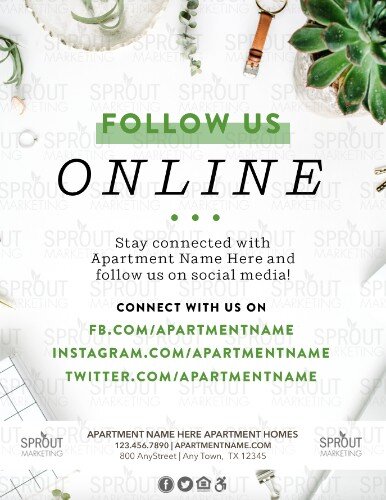


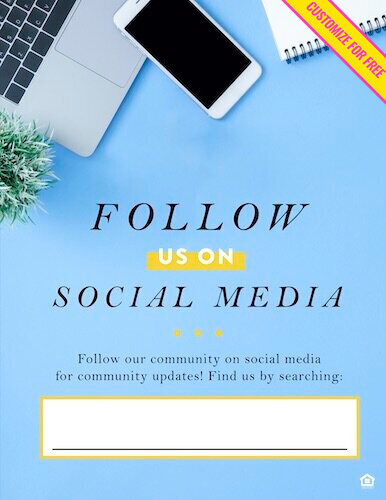

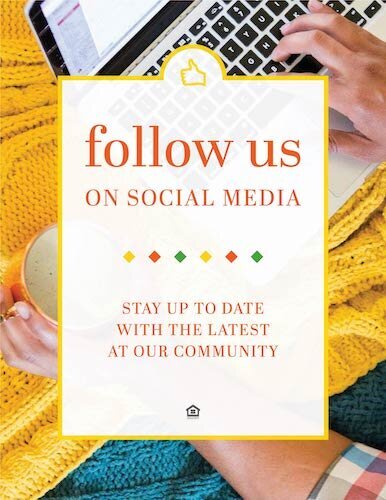







![A-Frame Sign: Bright Social Media [SH1079]](https://images.squarespace-cdn.com/content/v1/5a13336118b27d27c821feb7/1597777063890-IJN5S7X0A5N5B75UOFX2/SH1079-Bright+Social+Follow+A-Frame+Mock.jpg)
![Customized A-Frame Sign: Bright Social Media [SH1078-C]](https://images.squarespace-cdn.com/content/v1/5a13336118b27d27c821feb7/1597777282547-51HVG3BDVCELRI0AGI9R/SH1078-Bright+Social+Media+Follow+A-Frame+Mock.jpg)
![A-Frame Sign: Boldly Fall Social Media [SH1082]](https://images.squarespace-cdn.com/content/v1/5a13336118b27d27c821feb7/1597777887807-9IP136TPO1L7D8W3Z2YO/SH1082-Boldy+Fall+Social+Follow+A-Frame+Mock.jpg)
![Bandit Sign: Boldly Fall Follow Us [62102]](https://images.squarespace-cdn.com/content/v1/5a13336118b27d27c821feb7/1597776735199-8K6L82MRXMWLAHY7SRV7/62102-Bodly+Fall+FC+Follow+Us+Bandit+Mock.jpg)


![Bandit Sign: Calligraphy Follow Us on Facebook [60850]](https://images.squarespace-cdn.com/content/v1/5a13336118b27d27c821feb7/1592940495057-C2OENDY87Q9Z59QFY9AA/image-asset.jpeg)
![Bandit Sign: Simple Follow Us on Facebook [60851]](https://images.squarespace-cdn.com/content/v1/5a13336118b27d27c821feb7/1592940493343-ORRBTE0YDLSNL6BRXUBM/image-asset.jpeg)





