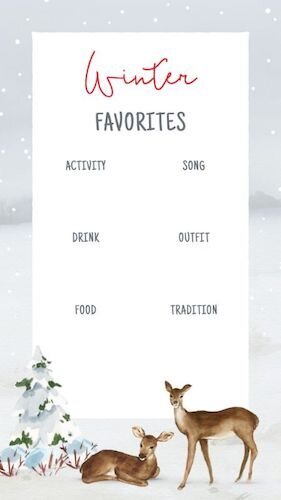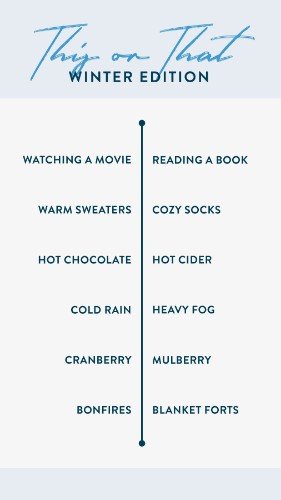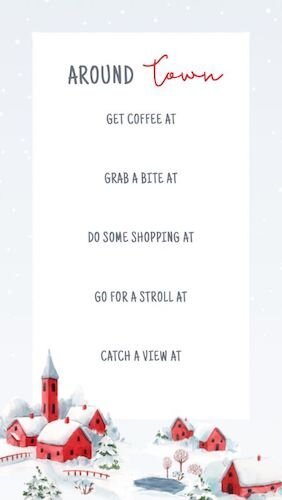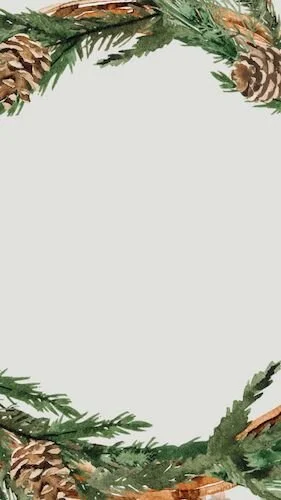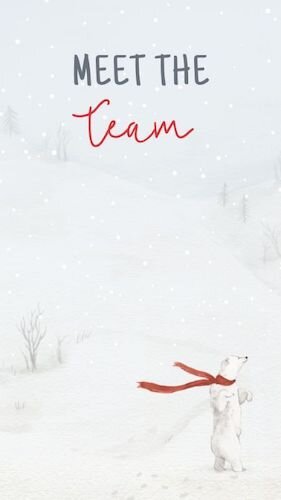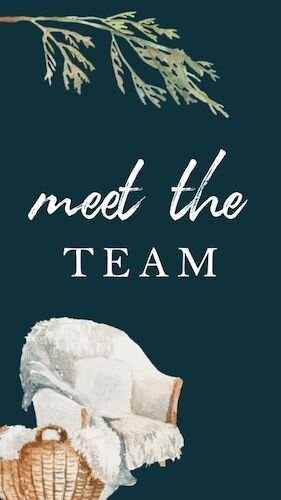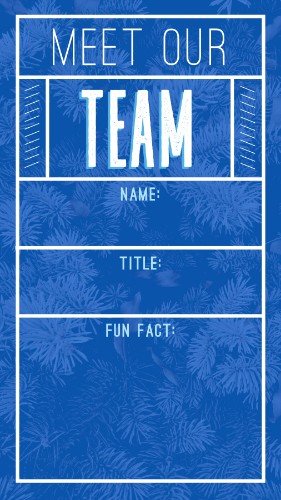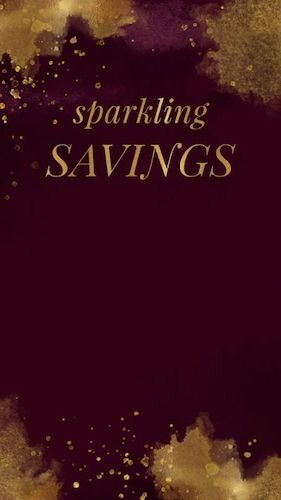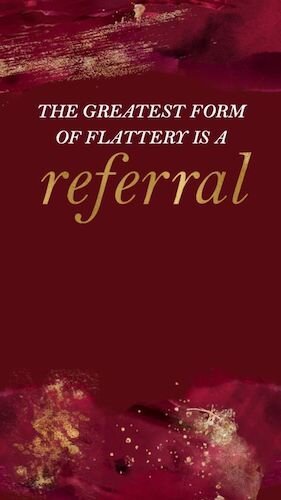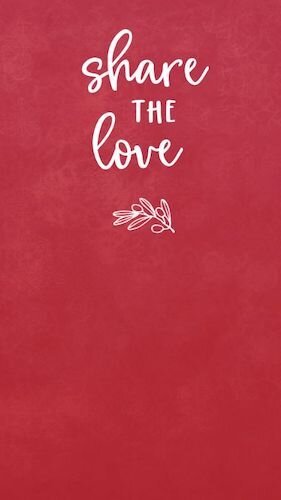(#172) WINTER: SOCIAL MEDIA - IGSTORIES
Instagram/Facebook stories are a fun way to get to know your audience and let your audience get to know you. Today we are sharing a super, duper simple touchpoint you can use on IG/FB stories.
BRING IT TO LIFE
Grab this Instagram Stories template here or select one from below. You can email it to yourself and save to your camera roll to make it easier to post from your phone.
Open up your Instagram Stories and post the graphic to your community’s account.
TRAINING: Not sure how? Read this quick training here or watch the videos below.
Level Up: Add some text or a fun gif asking your audience to share their results and tag your community.
Let your peeps get to know the staff members. Have each member post their results. Add a post before or after introducing the team member. Add text to include their name and their job title.
CUSTOMIZE USING OUR
CANVA-COMPATIBLE DESIGN TEMPLATES
Simply click on the design and start customizing using your free Canva account.
Browse more Do It Yourself Sprout designs in your membership along with helpful tutorial videos by clicking the button below.
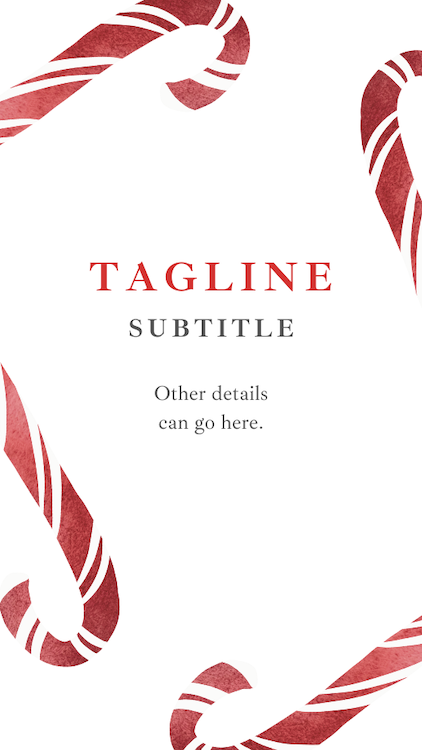
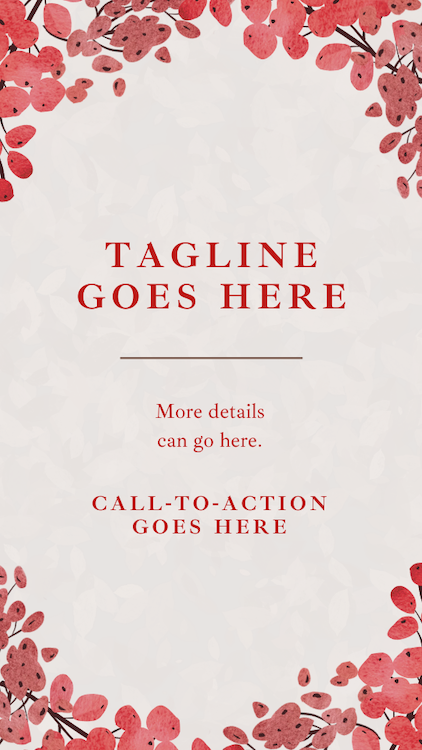


Just click to download the IG story templates below
Winter Bucket List
Winter Favorites
Around Town
Backgrounds
Meet The Team
Engagement
Specials / Bonuses
WATCH OUR TUTORIALS
Downloading Instagram Stories Music: Wander Musician: @iksonofficial
Posting to Instagram Stories Music: Wander Musician: @iksonofficial